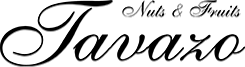How to Order
Thanks for visiting Tavazo! To place an online order, add your favorite products to the shopping cart and then checkout to select a shipping method and pay for your order.
Step 1:
Find products using the categories listed on the top menu of the website.

We have also added a search bar on the top left side of the website for your convenience.
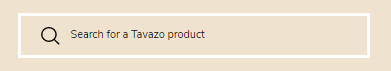
Click on the search bar to expand it and see more options.
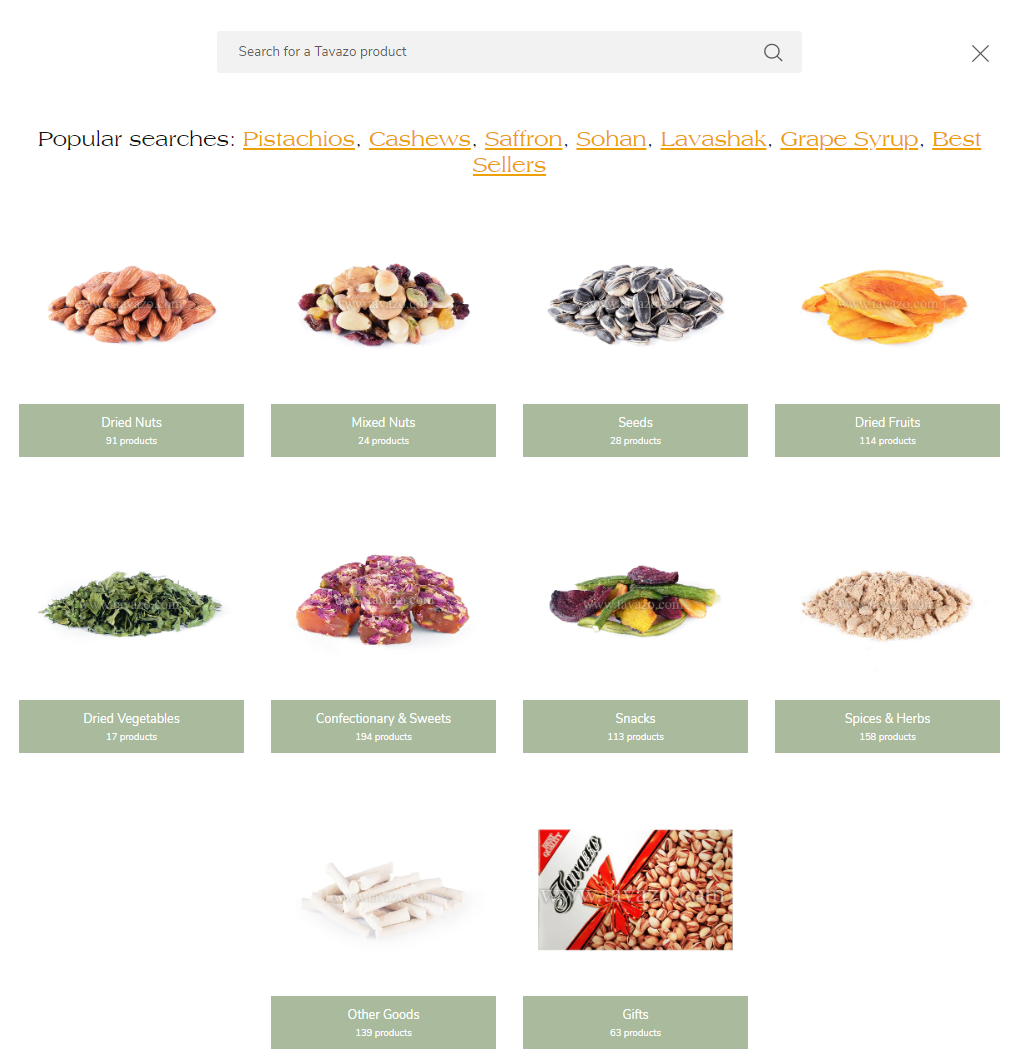
Begin typing in the search bar to find a specific product, example: “mango”.
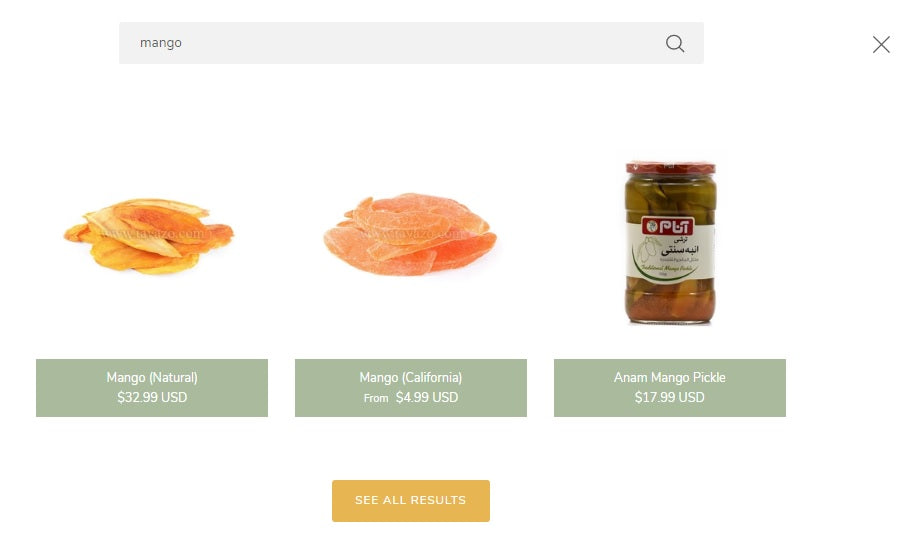
Step 2:
After finding your product, select your desired weight and quantity, then click on the add to cart button to add it to your shopping bag.

You will be prompted with a message to continue shopping or enter cart. If you are ready to pay for your order, click on the cart button and proceed to step 3.
Step 3:
After adding all desired products to the cart, click on the cart button at the top of the website to enter the shopping cart page.
Here you will see all the items in your shopping cart and if your order qualifies for free shipping. Please note that we offer free USA shipping with a minimum order of $120 USD.

When you are ready to pay for your order, click on the ‘check out’ button.
You will now enter the secure checkout where you will enter your customer information, select a shipping method, and pay for your order.
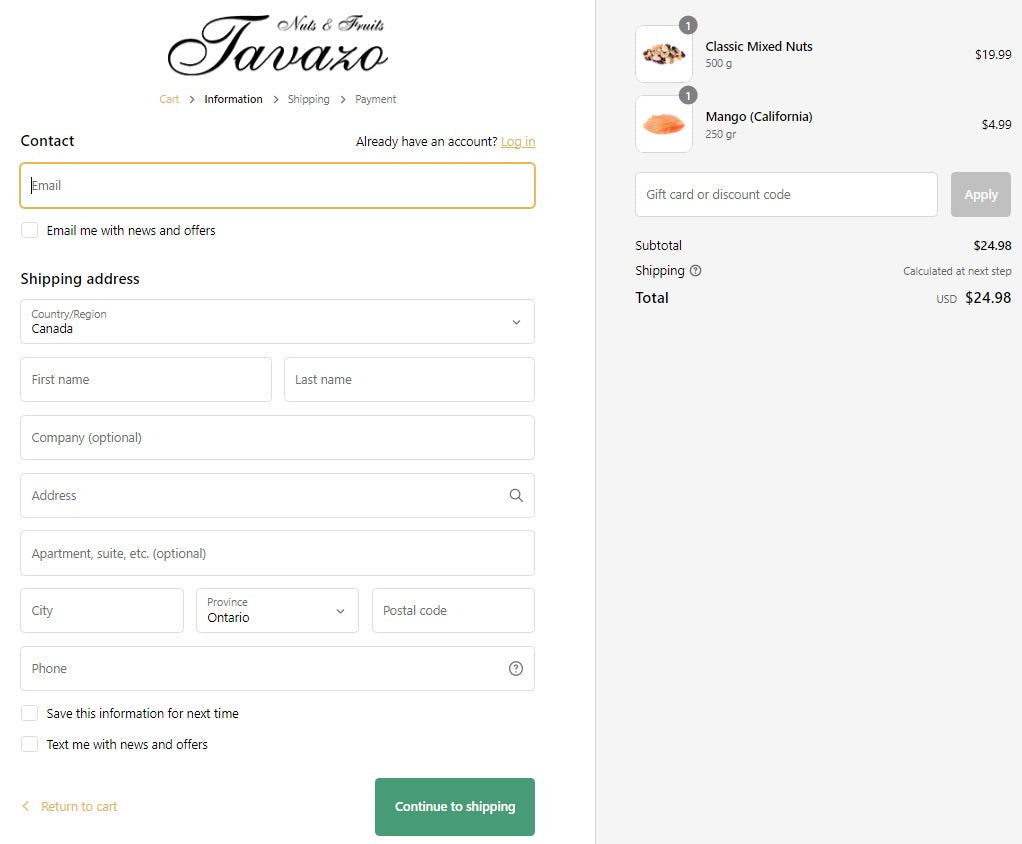
How to enter discount codes:
In the checkout there is an input box labeled ‘Gift card or discount code’. Please enter your discount code in this box and then click on the Apply button. Don’t have a discount code to use? Sign up for our newsletter and receive special offers.
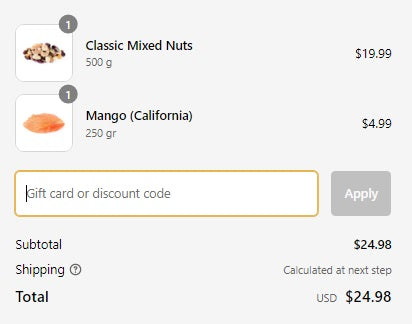
Step 4:
You will receive an order confirmation email once the order has been successfully placed. Enjoy!